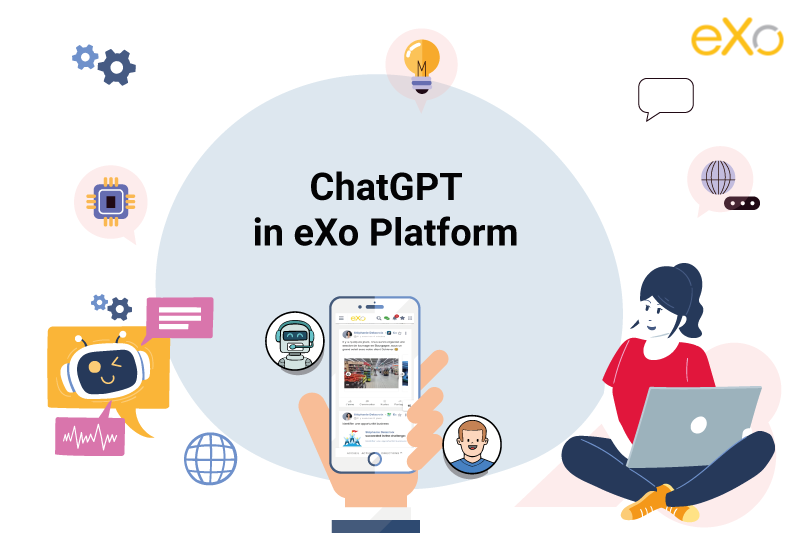- Fares Laroui
- February 24, 2021
How to prepare and run effective remote meetings

Content
1. Determine clear meeting goals
We have all been there. You receive a meeting invitation and you wonder to yourself “What’s in it for me? What’s the goal of this meeting?”. And with no surprise, you attend only to stay silent, feeling that the meeting had little to no added value and just wasted a whole lot of time.
2. Put in place an agenda
3. Carefully select and limit the number of participants
4. Choose the right tools
In practice, there isn’t a one-size-fits-all answer to this question. You can choose one tool to conduct remote meetings or a combination of tools. It entirely depends on your team’s needs. For example, if your needs are centred only around communication, then messaging apps and video conferencing platforms are the way to go. Whereas, if you are looking for a solution that can support both communication and collaboration needs and can make the remote working experience happen in one central location, then maybe a digital workplace with built-in functionalities or integrated with standalone communication tools is your best bet.
5. Establish meeting rules and roles
6. Make sure to follow up and gather feedback
FAQs
How to prepare and run effective remote meetings?
Here are 6 tips and best practices to prepare and run effective remote meetings:
- Determine clear meeting goals
- Put in place an agenda
- Carefully select and limit the number of participants
- Choose the right tools
- Establish meeting rules and roles
- Make sure to follow up and gather feedback
How to Boost Your Productivity while Working from Home?
Here are 7 ways to supercharge your productivity when you work from home:
- Set up the right work environment
- Eliminate distractions
- Schedule and plan each day
- Take the time to understand your work tools
- Establish instant communication channels with your team
- Be wary of bad health habits
- Make the most out of your new flexibility
➝ Discover 7 Tips for working from home that will supercharge your productivity
How do you manage a good work-life balance while Working Remotely?
Here are some tips on how to manage a good work-life balance and establish a routine while Working From Home:
- Establish a list of objectives and priorities
- Keep and maintain a routine
- Time is money (learn how to manage it)
- Healthy body = Healthy mind
- Create a dedicated working corner
- Learn how to switch off and unplug
➝ Find out 6 Tips to find the perfect work-life balance when working from home
- Tags: Digital workplace, Tips & Tricks
Related posts
- All
- eXo
- Digital workplace
- Open source
- Internal communication
- Collaboration
- News
- intranet
- Future of work
- workplace
- Knowledge management
- Employee engagement
- Employee experience
- Employee productivity
- onboarding
- Employee recognition
- Change management
- Cartoon
- Digital transformation
- Infographic
- Remote work
- Tips & Tricks
- Tutorial
- Uncategorized
Leave a Reply
( Your e-mail address will not be published)